Viewing 2 posts - 1 through 2 (of 2 total)
You must be logged in to reply to this topic.
Hello, you can reset your PIN if you have your old PIN even without your security question.Follow these steps below;
Step 1. Click More Button
Click the more button to reveal the left panel that contains the settings menu item. Click on settings and go to step 2.
Step 2. Click Settings
Click the settings to bring the settings page that contains the option to change PIN.
Step 3. Click Change PIN
Click the change PIN.
Step 4. Enter New PIN
Old PIN – The first thing is to enter your old PIN that you are currently using.
New PIN – Enter your new PIN. YOur PIN is a 6 or more digit number that behaves as your password for account.
Confirm PIN – Repeat your new PIN and voila!
Next step is to log out and login again to confirm changes.
However,if you do not have your old PIN and security question then we kindly advise you to come to our office with your valid ID and we shall reset your PIN.
You must be logged in to reply to this topic.