Viewing 2 posts - 1 through 2 (of 2 total)
You must be logged in to reply to this topic.
Hello Paul, first of all you need to have the easypay app,then login to get started.
Tap the bills icon to reveal a right panel containing all your bills. Tap the NWSC (National Water and Sewage Corporation) icon to proceed.
Pick Location – Tap that icon to choose your location. If your location is not listed there then choose others.
Account – Please enter your NWSC account number to proceed.
Phone – Please enter the phone number. This is where we will send the electronic receipt (sms).
PIN – Please enter your security PIN to confirm transaction and tap next.
Thank you!
You must be logged in to reply to this topic.