Viewing 2 posts - 1 through 2 (of 2 total)
You must be logged in to reply to this topic.
Hello Paul, For you a merchant to be able to withdraw money from easypay users accounts, the easypay user should follow the following steps first;
1. Tap the wallet button on the home screen to reveal the wallet menu.
2. Tap the Withdraw menu item to open the withdraw tool.
3. Type in the amount you would like to withdraw.
4. Supply a secret 6 digit number for your pass code. The passcode is what digitally secures your transfer.
5. Tap yes to confirm the withdrawal process.
6. Finally, a confirm screen will be loaded requesting for your PIN to finalize the process.
On confirmation, Easypay will supply you a reference number.
The person withdrawing will have to supply this reference code and pass code to an official merchant/agent to finalize the transaction and hand over cash.
Thank you!
You must be logged in to reply to this topic.